Checking Aadhar status is very important to get a proper update for it. As we know the importance of Aadhar card in India, that it is the proof of our being an Indian! Also, any information in the Aadhar card is crucial for you, so you have to make sure that it is not fake or even wrong by mistake at any cost! If you plan to shift your house, then obviously your residential address will change. You have to make sure that you also update the changed address of your house in your Aadhar card as well. Once the update is done from your side, it takes around 90 days to confirm and update it in your Aadhar card. So, you must also check the status of your updated Aadhar card. Here, in this article, you will get to know ho to check the Aadhar card update status.
Have you updated your Aadhar card? if yes, and you want to check your Aadhar card update status then you are at the right place. your search is over here now. Here we will discuss the different ways to know the Aadhar card update status. The UIDAI has provided online tools on its self-service update portal-uidai.gov.in, enables Aadhar holder to make changes to their basic Aadhar detail. The UIDAI accepts requests for changes to such details- Name, Address, Gender, Date of birth, mobile number and email, etc. If you have a mobile number and e-mail ID registered with Aadhar card then you can easily check the Aadhar card update status. If you do not have a registered mobile number then you can go for the offline Aadhar card update via Enrollment center.
How to check Aadhar card update status.
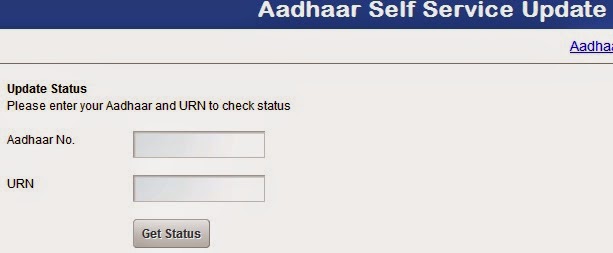
To check Aadhar card update status you need-
- Aadhar card number.
- URN code received from your registered mobile number.
If you have already done a request for Aadhar card update through SSUP, then you will get OTP on your mobile. The requested Aadhar card detail update does not occur in real-time after you fill the online application. It depends on the review of your application by the registration official. You have to submit supporting documents online. Then you need to keep a check on Aahar card update status.
Follow the following steps to check the Aadhar card update status-
- visit the link-“https://ssup.uidai.gov.in/check-status” to check the update status.
- Enter Aadhar card number and URN number to verify your identity.
- After filling your Aadhar card number and URN number, Click on get status.
- you will get your Aadhar card update status immediately.
In case of a request in a process, the next page displays the message-“please check again after a few days.”
What changes can be made in Aadhar card Online-
The online portal through SSUP enables you to change the following details-
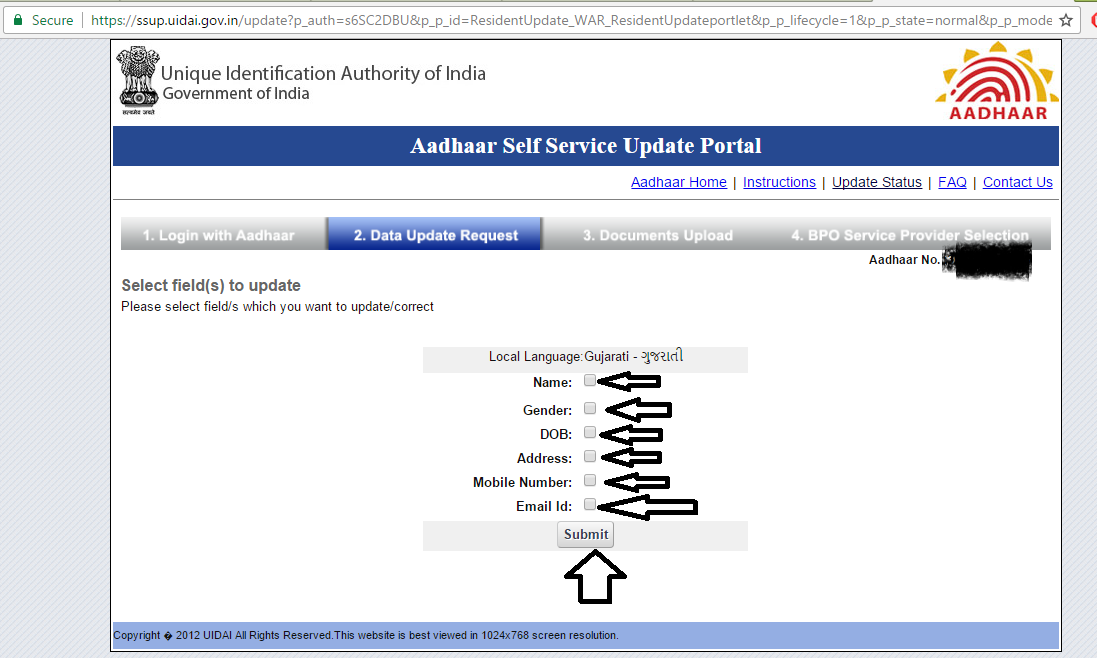
- DOB.
- Mobile Number.
- Address.
- Name.
For making any other changes you need to visit the Aadhar website. Download the form and submit it with adequate information to your nearest Enrollment Center.
Documents Required for Aadhar card update-
Following documents are required before making any changes in your Aadhar card-
- Aadhar card Number.
- The Mobile Number linked to your Aadhar card Number.
- Required Aadhar card detail change documents of proof for verification.
- To change Name in Aadhar card, proof of identity document is required.
- To change the address in Aadhar card, a proof of address document is required.
- To change the Date of birth in Aadhar card, proof of the date of the birth document is required.
Write your Aadhar number on all your documents copies. your name must be clearly written below the signature/thumbprint when self-attesting the documents. it should be noted that you only need to send a document for which you intend to make Aadhar card changes.
Proof of identity that contains Name, Photo, and address-
- Passport.
- Pan card.
- Voter ID.
- Driving License.
- Photo credit card.
- Photobank ATM card.
- Ration card.
- Kissan photo passbook.
- Passport.
- Passbook.
- insurance policy. etc
How to update Aadhar card online
If you are the one who wants to update the Aadhar card with valid demographic information, then it is necessary for you to follow the steps mentioned below.
- First of all, you need to visit the UIDAI website and tap on the link “Update Aadhar Detail Online”.
- By visiting the next page, then you must enter the Aadhar number as well as security code and tap on “Send OTP”.
- Now, you will receive an OTP on your registered phone. Then, enter on the screen and tap “Submit”.
- Make sure to follow the on-screen prompts in order to update the required valid details without skipping it.
- When you tap the submit button, you can witness URN.
- On the next screen, all you need to do is choosing the BPO you would like to select.
- At last, you can download the copy of acknowledgment and keep it safe for future reference when it comes to handling the Aadhar status check online.
FAQs
Q1. Can I check my Aadhar card status by name?
Ans. Although many things related to Aadhar card have been made easier by bringing them online, yet it has not been made possible to check Aadhar card status by name or even your father’s name. Yes, indeed you can check your Aadhar card number by entering your name and your registered mobile number or even your email ID for sure!
Q2. How many days it will take for the Aadhar mobile number update?
Ans. Once you have filed the request, then counting from that day, it will take 90 days for updating your Aadhar mobile number.
Q3. Can I get an Aadhar card in one day?
Ans. No, it is not possible legally to get Aadhar card within a single day, as it is a process! Once you apply for it, you get your Aadhar card 90 days after that. And, that Aadhar card will be sent to you by post on your address that has been registered.
Leave a Reply