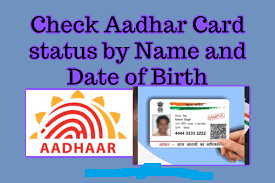Aadhar card works as an identity proof for the cardholder all over the country (India). Aadhar is managed by the Unique Identification Authority of India (UIDAI) in India. All the information that is uploaded in Aadhar, is completely secure because UIDAI is not accessible to public and private agencies. When any person enrolls for Aadhaar, an acknowledgment slip is provided to him/her. The upper part of his/her acknowledgment slip includes 14 digits of enrolment ID (XXXX/XXXXX/XXXXX). It also includes 14 digits date and time (dd/mm/yy hh:mm:ss) of enrolment. All these 28 digits collectively form the cardholder’s Enrolment ID.
To check Aadhar Card Status you will require an Enrolment ID (EID). And in case if you have lost or misplaced the Enrolment ID (EID) you can use this process on how to check Aadhar Card Status by Name and date of birth which is mentioned below in detail.
So now let’s begin on how to check Aadhaar status by Name and date of birth, the initial thing which you will require to check the status of your Aadhaar will be your Aadhar Enrolment ID. You can get back your lost or misplaced Aadhar Enrolment Number by following the process mentioned below.
The process of checking Aadhaar status by name and date of birth is separated into two stages, the initial stage will be to recover your lost Aadhaar Enrolment ID or Aadhaar and the second stage will be checking the status of your Aadhaar by using Aadhaar Enrollment ID or Aadhaar.
Get your lost Aadhaar Enrollment Number (EID) by full name, email, and mobile number
- To get your lost Aadhaar enrollment number, you will need a full name, email ID, or mobile number. Thus to start the recovery process from your web browser, visit the official Aadhaar website
- On the homepage of the UIDAI website, you will get an option Retrieve Lost or Forgotten EID / UID
- Simply click on Retrieve Lost or Forgotten EID/UID.
- Recover Forgotten or Lost EID/UID will open a new page, from the first option you want to receive your lost Aadhaar No (UID) or Enrolment No (EID) choose Enrolment No (EID)
- After that enter your full name, email ID, or mobile number as you have provided while enrolling for Aadhaar. And then enter the text shown in the image below and enter the security code and click on the send OTP button or enter the TOTP button if your phone has the mAadhaar App installed.
- You will receive SMS on your mobile number or a one-time password on your email address. Simply enter the received OTP in the enter OTP field and tap on the login button. You will receive SMS or OTP only on your registered contact number. So, assure that your registered number is ON and reachable.
- You will immediately get your Aadhar Enrolment Number through SMS or your email address.
Now you know your enrollment number (EID), so now you can check the status of your Aadhaar.
Aadhaar Card Download by Name and Date of Birth
The below procedure for checking status is only for a new application of Aadhaar and Aadhaar updates made at the Enrollment / Update Center
To check Aadhar Card Status by Name and Date of Birth you have to visit the official Aadhaar webpage https://uidai.gov.in/
A new page to check Aadhaar status will open in which you have to enter your enrollment ID (EID) and enrollment time. However, entering date and time is optional but 14-digit ENO is essential.
As soon as entering the 14 digit ENO, solve the captcha security code by entering it in the text which you can see in the image, and click on the check status image
On the next page, the application of your status will be displayed.
If your Aadhaar is generated it will show the message “Congratulations! Your Aadhaar is generated!! Your Aadhaar will be delivered to your Aadhaar registered address. Meantime, you can download an electronic copy (e-Aadhaar).”
If your Aadhaar application is refused, it will display the message “This nomination has been rejected as a duplicate. Please do not re-enter and use your matching enrollment number to display your Aadhaar number below. If the enrollment is not displayed below in the matching number, you can use the “EID / UID LOST” service on our website or call 1947 for more information.
Step by Step procedure to Check Aadhaar Address Update Status done Online by Name and Date of Birth
To check your Aadhaar Address Update Status which was done online from UIDAI Website, simply visit the official UIDAI Website https://uidai.gov.in/
Simply click on the option Check online address update status
A new page of check update status will launch, in that page, you will require to enter your 12 digits Aadhaar Number, enter URN or SRN, solve the captcha security code, and tap on the check status button.
On the next page, your Aadhaar Address Update Status will be shown.
If your update request for address update is rejected. Then it will display “Your request has been rejected because of inconsistency in your application. Please update again with the accurate details. Reject cause: Data mismatch in document and update request”
If your update request for address update is approved then it will display a message “Your Aadhaar has been generated. When your Aadhaar is being printed and posted to you, please download eAadhaar from www.uidai.gov.in ”
FAQs
Q1: What is E-Aadhar?
Ans: A password-protected e-copy of the cardholder’s Aadhar is defined as e-Aadhar.
Q2: From where a cardholder can register his/her contact number?
By visiting the nearest Aadhar enrollment center.
Q3: Can the cardholder update his/her address in any local language?
English is a standard language to update form. Excluding this language, a cardholder can update his/her card in Hindi, Assamese, Gujarati, Kannada, Bengali, Malayalam, Odia, Marathi, Punjabi, Telugu, Tamil, and Urdu.