Aadhaar Card Download by Name and Date of Birth
Do you want to download the E version of your Aadhaar without the Aadhaar number by name? Go through the content penned on how to download the Aadhaar card by name. If you think Aadhaar can be downloaded by DOB you are wide off the mark. You should reconsider the whole procedure of downloading the Aadhaar card to get rid of the confusion of downloading the Aadhaar card by name and date of birth.
Let it be made clear that Aadhaar can be downloaded only by name and mobile number registered during Aadhaar enrollment but not by date of birth (DOB). So questions about the Aadhaar card download by name and date of birth don’t arise and so have no sense. But you can update your date of birth under the Aadhaar Card Updation with substantiating documents.
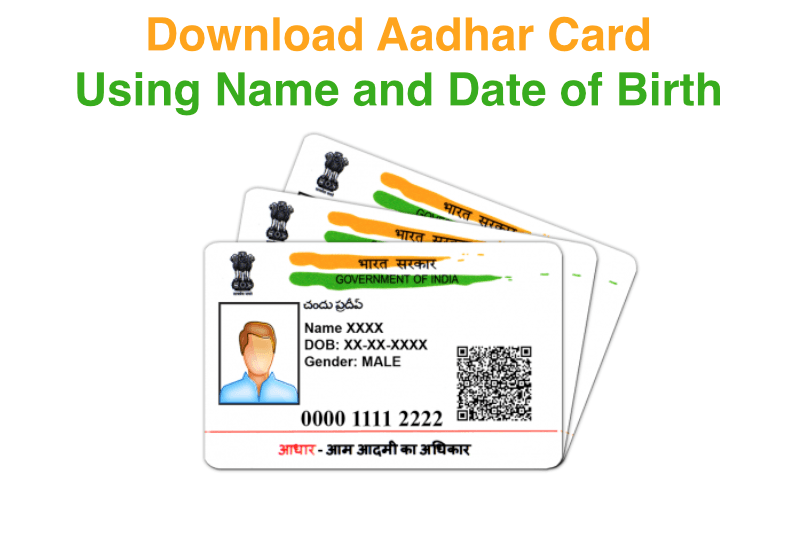
Can an Aadhaar Card Download by Name and Date of Birth (DOB)?
The Aadhaar card though can be downloaded by name and mobile number of individually registered with Aadhaar the date of birth (DOB) has no role to play in the Aadhaar card download. An aadhaar number is a must for downloading Aadhaar Card which in the case is found missing then retrieving the Aadhaar Number becomes a precondition. So firstly retrieve online your Aadhaar number through your name and mobile number registered during the enrollment.
In other words, the Aadhaar can be downloaded (even if lost) by name of the Aadhaar Cardholder/enrolled Individual provided he has in possession his registered mobile number/email address. As far as the date of birth is concerned it has nothing to do with the Aadhaar Card download. Date of birth is only a matter of updation just like gender update, address update, change of name, mobile number update, etc. Except for the name and registered mobile number, you should not think of downloading the Aadhaar card with any other information like your DOB.
Significance of Name for Downloading Aadhaar card
In case an Aadhaar Card is lost and an enrolled individual can’t recall even its number then his name and mobile number registered with Aadhaar (UIDAI) are needed for downloading the Aadhaar card. By name and mobile number, the Aadhaar Number is retrieved which paves the way for online Aadhaar card download.
Taking cognizance of a large number of complaints pouring in from all over the country regarding the missing Aadhaar card, the UIDAI has introduced an online EID/UID Aadhaar number retrieving service to help both enrolled and unenrolled individuals to download their Aadhaar cards and monitor their status. If your Aadhaar card has been lost you can get downloaded it by retrieving your Aadhaar Number, using your name and mobile number any time anywhere else online as per your convince.
How to Check Aadhar Card Status
Download Aadhaar Card by Name & Registered Mobile Number
Let it be clarified over here again that we need an Aadhaar number only to download the Aadhaar card which we should first retrieve. If you’ve been issued Aadhaar Card already which you have lost and can’t recall even its number then you should focus on retrieving the Aadhaar number by your name and mobile number registered during the enrollment for Aadhaar. Those enrolled recently with Aadhaar also can monitor its status and thus retrieve their Aadhaar number, if their enrolment slip goes missing using their name and mobile number under the ‘Aadhaar updations. On retrieving the Aadhaar number, anyone else can download the Aadhaar card easily. But make sure that you have with you the registered mobile number for receiving a one-time password (OTP) to download the Aadhaar card.
How to Retrieve Aadhaar Number & Download Aadhaar Card by Name?
Don’t get confused with ‘how to Aadhaar card download by name and date of birth’. You can download the Aadhar card only with the Aadhaar Number. If you do not have an Aadhaar card or its number then you should contemplate retrieving firstly the Aadhaar number by your name and mobile number registered with your Aadhaar. Have a look at retrieving the Aadhaar number by name and downloading the Aadhaar card.
- Visit the official website of UIDAI or click here
- Select the ‘Aadhaar Enrollment’ option
- Click on ‘Retrieve Lost UID/EID’ or click here
- Tick on UID or EID option. [UID is meant for the newly enrolled candidates whose Enrolment is under process while EID signifies registered members (who have been issued the Aadhaar card).]
- Enter your complete name as mentioned during the Aadhaar enrollment
- Enter the Email or mobile number registered during the enrollment
- Enter the security code as mentioned in another box
- Click on ‘Send OTP’ (your email or mobile will receive the OTP)
- Enter the OTP (one-time-password)
- Click on ‘verify OTP’.
And this is how you can retrieve your Aadhaar number to download the Aadhaar card by your name and mobile number.
Download Aadhar card using Name and DOB
- Firstly, visit the UIDAI site www.uidai.gov.in
- By following the home page, you need to tap on the option “My Aadhar”
- Now, navigate to the sub-menu “Aadhar Services”
- Tap on the Forgotten UID/EID
- Well, you will be redirected to the web page where it is necessary for you to fill in the details which are personal as well.
- Now, you need to check the box which is against the option like Aadhar No based on the requirement.
- All you need to do is fill in the respective fields which are mainly offered on the form along with the name as well as registered mobile number or you can go ahead with the registered email address.
- Make sure to fill in the captcha verification field by following the picture which contains the captcha and proceed further to tap on the button “Send OTP”.
- Now OTP will be sent to your mobile number which is mainly registered with UIDAI.
- Make sure to enter the OTP and tap on the button “Verify and Download”.
- After the successful verification of OTP, Aadhar can be downloaded.
You can also be interested to read: how to find aadhar card status by name
Comment below if you have any queries regarding how to find aadhar card status by name
already apllied for alteration on 30-04-2018.
how to check the status
hi sir/medam
i am rajibul hoque
becuse adher center open korna he