Simple easy steps to check aadhar status
If you have also, just like other 1.133 billion people, enrolled yourself in becoming a member of Aadhar system then we are here to help you out. We are going to tell you about how you can check Aadhar status online. After visiting your nearest Aadhar center and getting yourself registered, you need to wait for the Aadhar card to be delivered to your address. During this time, you can check your Aadhar status on the Internet.
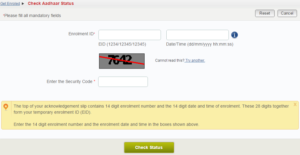
Aadhar seems to have been the most ambitious project of the Government of India. One of the surprising facts of Aadhar system is that it is the world’s largest biometric ID system. The success of such a grand movement can be understood from a statement of World Bank Chief Economist who regarded Aadhar system as the most sophisticated ID program in the world”.
When you visited your nearest Aadhar enrollment and got yourself enrolled, you would have received enrollment slip and on that slip, an enrollment number has been mentioned. This number is the key to get your Aadhar Card download from the internet. Here’s what you need to do:
- Log on to https://resident.uidai.gov.in/check-aadhaar-status
- On this page, you need to fill in the Enrollment number in the Enrollment ID section
- In the next section, you need to fill in the Date of Birth
- After entering the date of birth, you need to fill in the Security code as displayed.
- Now Click on “Check Status”
If your Aadhar card would be available for download then you can see a message regarding this. If there are any issues relating to your Aadhar application or Aadhar status then the appropriate message will be flashed thereby informing you about such situation or issues. Here’s how you can check Aadhar status
In case everything works fine and check Aadhar status shows that your Aadhar is available for download then you can download it from https://eaadhaar.uidai.gov.in/ . This is how your Enrollment ID will work and you can get your Aadhar downloaded from the internet. In the worst case scenario, if you have lost your Enrollment ID then you need not worry. You can get to know about your Enrollment ID as well. Just click on the below-mentioned link:
https://resident.uidai.gov.in/web/resident/find-uid-eid
When the page will open then you need to fill in certain details like Name, Email Id, and Mobile number. Then you need to provide the security code and then you need to click on Get OTP. You will receive the OTP on your phone which you can verify. This is how you can get your enrollment ID and can check your Aadhar status. You don’t need to wait for that long for the Aadhar card to be delivered to your home. By following these steps you can check Aadhar status and can get your Aadhaar downloaded from the internet. You can download it within a month’s time and can use it wherever required. Check Aadhar status is one such option that can let you keep track of your Aadhar number.
How to check Aadhar card status using mobile number
Well, one can also check Aadhar card status with the support of mobile number via SMS. Also, you can dial the toll-free number by using the mobile number which is registered. In order to check via toll-free number, then it is necessary for you to follow the essential steps below. Make sure to follow all the steps without skipping it.
- First of all, in order to get your Aadhar status, it is necessary for you to pick up the Aadhar registered phone number. Also, you can go ahead with 1800-300-1947. Well, it can be utilized by any of them across the nation.
- Now, you need to wait until the agent picks your call. Once the agent picked, then the enrolment ID will be asked. At this stage, you need to provide the respective detail available in the enrolment slip.
- After that, the agent will offer the current status of Aadhar card.
3/294a vallipattu, vaniyambadi, vellore