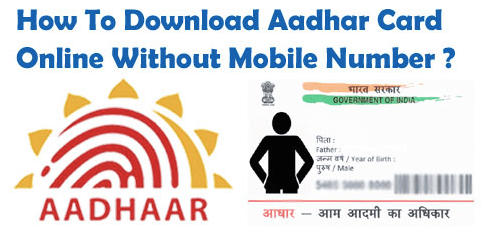
If your mobile number given in Aadhaar is not with you for some reason, you can still print it again. Till now, the Aadhaar card could be reprinted only through the OTP received on the registered mobile number, but now you can do so without the registered mobile number.
Recently, the Unique Identification Authority of India (UIDAI), the organization that issued the Aadhaar number, has given information on Twitter about the Aadhaar Reprint Service. Under this new information, even if your mobile number is not linked to Aadhaar or has changed, you can still print Aadhaar again. You have to keep in mind that you will have to pay a fee to reprint Aadhaar. This service is not free. You have to pay a fee of Rs 50 for this in the form of posts and other facilities.
Not only this, but you can also avail of the facility of Aadhaar reprint service for your relative or a friend. If you order a reprint of a friend or relative’s Aadhaar, then the Aadhaar is printed again and their Aadhaar is sent to their address.
So far, 1,237,796,132 Aadhaar numbers have been issued, while Aadhaar has been authenticated 30,35,07,38,752 times. If you also want to print your Aadhaar card again for some reason, then we are telling you about its complete process:
1. First, go to www.uidai.gov.in.
2. The first tab is my Aadhar. In it, click on the order aadhar reprint option.
3. After this enter your 12 digit Aadhar card number or 16 digits virtual identification number.
4. After this, fill the security code. A box is drawn below it, click on it. It says that my mobile number is not registered. Enter another number here that you have.
6. Now, if you want, you can also see the final preview of your Aadhaar card once.
7. After watching the preview, click on the Make Payment option and submit the fee for Aadhaar Reprint.
8. After payment, a receipt will be generated, which you can download in PDF format. You will also get a service request number through SMS.
9. After this, in 10-15 days you will get an Aadhaar card.
10. If you wish, you can track the delivery of Aadhaar card through your SRN number.
For different other articles on Aadhar card, visit our website at https://aadhar-uidai.in/
Leave a Reply