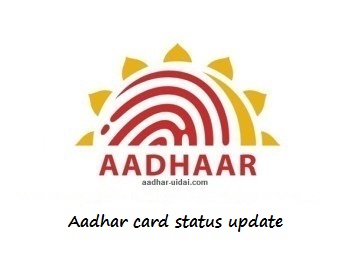Aadhar card status update: Once you update your Aadhar card, you can check Aadhar card status update. if you have made any recent update or any correction in your Aadhar card, then you can easily get to know Aadhar card status update just by following the few simple processes.
If you want to check Aadhar status update, then you need the Update Reference Number. The urn is the number that you receive after you successfully submit your update request online. Aadhar card number is needed for making corrections online.
Contents
- The Requirement for Aadhar card status update
- How to check Aadhar card status using mobile number
- What details can you update/change on your Aadhar card?
Steps to check Aadhar card status update –
The Aadhar card self-service update portal allows you to check the Aadhar card status update.
- First of all, visit the official website of UIDAI- https://uidai.gov.in/
- search “Aadhar card update status” under “online services“.
- Then enter your Aadhar number, which is a 12-digit number that can be found on your card.
- Then enter add the “URN“, this number you get when you make changes in your Aadhar card.
- Then click on “Get Status“.
- Your update status will appear on the screen.
Steps for Updating Aadhar card-
Follow the following given steps for making an update or correction in your Aadhar card–
- Visit the UIDAI website for making an update in your Aadhar.
- Enter your Aadhar number.
- Click on send “OTP“.
- You will receive the one time password on the linked mobile number in a few seconds.
- Then enter the captcha code and click on submit.
- Then enter the details that you want to change the form.
- submit the supporting documents that will be needed for making changes in your Aadhar card.
- You will receive a URN number, which is essential for checking the Aadhar card updated status.
How to check Aadhar card status using mobile number
In order to check out the Aadhar status with the support of the mobile number, which is registered for UIDAI and make sure to follow the essential steps for checking the aadhar status. All you need to do is following the steps below.
- First of all, it is necessary for you to type the SMS “USD STATUS (enrolment number with 14 digits) and send it to 51969.
- Once the aadhar is generated, then the applicant will mainly receive an SMS in his/her registered mobile number in order to contain the Aadhar number.
- In case, if the applicant is not receiving any SMS, then the SMS will be sent to the applicants along with the current status related to the Aadhar.
These are the main steps that you need to follow when it comes to handling the aadhar status to check through mobile number.
What details can you update/change on your Aadhar card?
You can make the following changes in your Aadhar card-
- Name.
- Mobile number.
- Date of birth.
- Address.
You can also check Aadhar card status update via SMS – you need to type UID STATUS- Aadhar no. or enrollment no. and send this message to 51969.
You can call Toll-free Aadhar support number – The aadhar card status enquiry phone number is 1947 to know Aadhar card status update.
How to Check Aadhar Card Status By Name and Date of Birth?
FAQs on Aadhaar Status Update?
Q1: Can I update my Aadhaar card status?
Ans: Yes, you can update your Aadhaar Status online, you are required to fill your Aadhaar card No. , and other information like name and date of birth.
Q2: How will I understand that my Aadhaar Status is updated?
Ans: You will receive an OTP for confirmation of your update and after the confirmation, you can check your status on the Aadhaar official website.
Q3: What is the least time in which I will receive my Aadhaar card?
Ans: To deliver the Aadhaar card it takes a maximum of 20 days. It will be delivered in your current residence and if you want to keep track of your card, you can check it on the official website.
Q4: What is the procedure to check the Aadhaar Status without using a mobile number?
Ans: You are required to visit the Aadhaar enrolment office if you want to check your aadhaar status without using your mobile number.
Q5: How can I check the Aadhaar card Status update via SMS?
Ans: You are required to type necessary information like UID status -, Aadhaar No. , enrolment No. and then send this SMS to 51969 by using your Aadhaar registered mobile number.
Q6: Do I have to enroll again if I had lost my Aadhaar card enrolment slip?
Ans: No, it is not required to enroll again if you lose your Enrolment slip, you can restore your enrolment number by visiting the UIDAI website.
Q7: By entering my name and Father’s name, can I check Aadhaar card Status?
Ans: No, it is not possible to check or search your Aadhaar card by entering your name and Father’s name. You are recommended to enter your name, registered mobile number, and email ID.