In UIDAI portal itself users can able to get their status online either through a phone number which has been registered on the date of enrolling – aadhar card status enquiry phone number. It is so simple as enter the details as : Send UID STATUS< 14 digit aadhar card enrollment number > and just send it to 51969. The EID number can be abbreviated as Enroll Identity Number. The EID number consists of 14 Digit unique number in the format as – ( 1234/12345/12345 ). The date and time represent the time that you were applied for the aadhar card on a particular date.
Aadhar card status enquiry phone number (1800-300-1947)
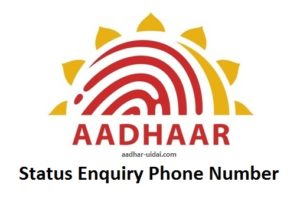
- Dial toll-free helpline number 1800-300-1947
- A representative would respond your call and you will be asked for your Enrollment ID. So make sure you keep your enrollment ID handy.
- You will get all the information regarding the status of your aadhar card on the call itself.
- In case the representative tells you that your aadhar card is dispatched, make sure you ask him/her for the tracking number of the courier.
Aadhar card status enquiry through SMS
- Type UID STATUS<14-digit enrollment number
- “For example, your enrollment number is 258285632145852, then type UID STATUS 258285632145852. Send the message to 51969.”
- EID Number
- Type UID STATUS<28-digit enrollment number>
- For example, your EID number is 258285632145852, then type UID STATUS 258285632145852 and Date TIME. Send the message to 51969.
Aadhar Card Download by Aadhar card enquiry phone number
- visit the official website of UIDAI eaadhaar.uidai.gov.in
- Enter required information like Aadhar number / Aadhar card enrollment number, pin code, full name, etc.
- Verify one time password which will be sent to your mobile.
- Download aadhar card attachment
How to update the Aadhaar card online
- First visit the aadhaar card self service update portal first.
- Then, check out with your aadhaar card number
- An OTP will send it your mobile number for a verification.
For name change, just enter your name with surname as per on 10th class certificate. Don’t mention Mr. or Ms. before writing the name.
For address change – Fill the form with new address, don’t enter the old address on that form. submit the form.
For DOB – Make sure to enter the DOB in a format as like : DD: MM: YYYY as per UIDAI instructions.
For other changes just click on profile and update those details.
The urn number represent as Update Request Number, it’s an automatic generated number useful for the aadhar card status tracking either through online or phone number. And, also download the acknowledgment slip to track aadhaar card status enquiry online. You can get the aadhar card status enquiry online by name or you can contact the aadhar card status enquiry toll free number as well. The URN number is mandatory one to track the aadhar card enquiry status phone number online. If you have forgotten to note down the number. you will receive the status update request to your registered mobile number.
Updating the aadhaar through offline
Your mobile number must be registered or linked up with the Aadhaar card. If it’s not, you can’t make any changes even though offline.
- Download the application form first
- Fill the form, choose to fill both in english and local language.
- Attach necessary documents to it.
- Contact the nearest enrollment office and submit the application form.
Status Enquiry Through Online
- Just visit the official website here
- Click the Link for aadhaar card status enquiry online.
- Enter the EID ,date and time details
- The UIDAI portal will search your application on their database.
- aadhaar enquiry status will display on the screen.
If you unfortunately lost your EID number or acknowledgment you have an option to get those numbers. Here is the complete step by step
- Just visit the official link
- enter the details asked on screen like Full Name, Email Id , Mobile Number, Security Code
Once you were entered those details, then click on get one time password. The UIDAI further will send an OTP to your registered mobile number. Upon confirmation, the acknowledgment slip will display on the screen. Just download that acknowledgment. On top of that acknowledgment slip, you will find both EID number, date & time of application submitted. Just note down those two numbers ( 28 digit ) and start your aadhar card status tracking through online or Aadhar card status enquiry phone number.
To send it through post you need to know the aadhaar card centres. Once you visited the official website you need to search as per your requirement. This is just to let you know you have three option to search the details one is through pin code and another method is through state name. Choose the best option as per your requirement. Then after just enter the details. The uidai portal will then display the list of permanent aadhar card centers. You will find all the details – Then after you can contact them in order to make uidai updates. You can also check out the aadhar card status enquiry phone number.
You may also see: Aadhar Card Correction Online Without Mobile Number | Check aadhar card status by phone number