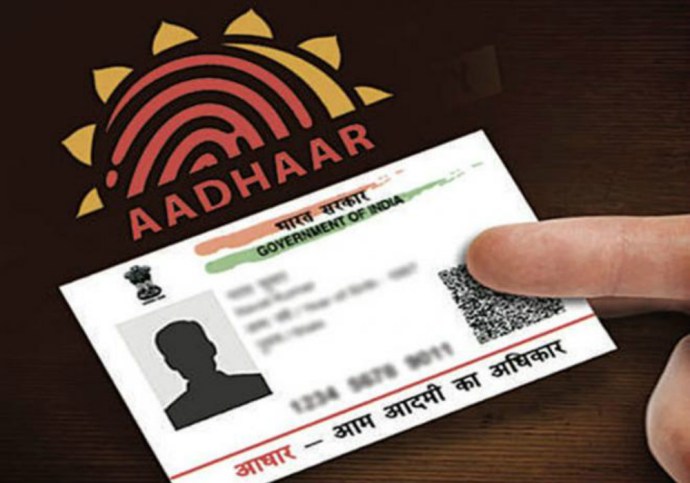There were many reports that people have lost their aadhaar and now they dont remember their aadhaar number or enrolment number and they are finding it very difficult to get their aadhaar card again and people were facing the problem of verification due to un avaiilability of aadhaar card , but those people were un aware of the fact that aadhaar can be printed again with the help of your Name and DOB which will be submitted when you login for your aadhaar online ..
Download Aadhar card by Name and DOB : In case you have lost your Aadhar card number and Enrollment number, do not need to worry you are at right place. you will get all the necessary details regarding aadhar card in this article. UIDAI website has made everything easier, you can Download Aadhar card by Name and DOB online. UIDAI has provisions for downloading aadhar card by name and dob. You will require your mobile number and E-mail I.d to Download Aadhar card by Name and DOB and the whole procedure is divided into two steps –
Download Aadhar card by Name and DOB
downloading aadhar card by name and dob involves two steps and these steps are-
- The first step is to find your Enrollment Id or Aadhar Number and after finding that proceed to the next step,
- The second step is to download the Aadhar card with the help of Enrollment Id or Aadhar Number.
Following are the steps to retrieve your Enrollment I.d or Aadhar number by using name and dob-
- visit the official website link of UIDAI-uidai.gov.in
- Enter the necessary details that include full name, Email, Mobile number, security code etc.
- After filling up the all necessary details, click on get otp button and click on submit button.
- you will receive an email or message with all the necessary details that you needed to get download your aadhar card.
Now the second step is to get download your aadhar card by enrollment id or aadhar number
following are the steps to get download your aadhar card by enrollment id-
- go to an e-aadhar page with the help of official website of UIDAI http://uidai.gov.in/
- now click on the option I have “Enrollment Id”
- fill all the details asked Aadhar Number/Enrollment Id, Full Name, Pin Code
- enter the text shown in the image in the text box given below.
- enter your mobile number and click on “Get OTP” (one-time password).
- you will receive otp on your mobile number linked with your Aadhar card in few minutes.
- enter the otp received.
- After all these processes, click on validate and download option.and it’s done you will be able to get Download aadhar card by Name and DOB.
you can also check the status of your aadhar card just by Name and DOB
as we discussed above steps to get Enrollment Id so by following that steps you will easily find your Enrollment Id, Steps to get know about the status of your aadhar card-
- enter the Enrollment Id that you have received while submitting the application form of aadhar card.
- visit the resident website of UIDAI and click on check aadhar status
- enter your Enrollment Id and dOB
- enter the security code and click check status
- then you will see your aadhar card status on screen
- you can also check your aadhar card status offline by mobile message
- you need to send a text message UIDAI from the mobile number that is registered during enrollment process in the given format.
- <UID status>to 51969
- you will get to know the status of your aadhar card immediately.
So make sure that you remain aware of this service and also spread this around your neighbourhood so that if anyone lost their aadhaar card they can get it through the Name and DOB without the requirement UID and enrolement number .