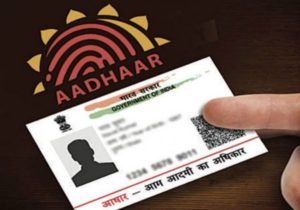
Well we all know that the entire world id getting online. Paying bills, filing taxes, booking tickets or proving your identity, everything has become online and really very simple. Right from simple things to most complicated ones can be done online. Imagine when you are stuck in a situation where they need you to show your official age proof. Here is when you can use the e Aadhaar. Now, it is easier for you to carry your Aadhaar everywhere you go. Al you really need to do is, install the official Aadhaar card from UIDAI and get going.
What is e Aadhaar?
Just like any other internet proof, e Aadhaar is the digital form of the paper Aadhaar which we have. All you really need to do is download your e Aadhaar from the official UIDAI (Unique Identification Authority of India) website. Just like your existing paper Aadhaar, your e Aadhaar is also completely valid. No you can have official hard copy and soft copy of your Aadhaar.
E aadhaar was launched with the intention that people can download the aadhaar in a pdf form if they needed the aadhaar urgently and wanted to use it and they do not had their aadhaar card with them and this will be helpful to them as they just have to login in the aadhaar website and after which they will be able to download the aadhaar with their aadhaar number or enrolment number .
After enrolling for the update or submission of your biometrics and demographic details, you will be able to get your Aadhaar. The applicant applied will get an acknowledgement slip that will have the enrolment number and you can track the status of your Aadhaar using the number provided.
An e Aadhaar is the electronic version of Aadhaar card. This e Aadhaar is password protected and it can be used as normal Aadhaar card. You need to provide with the enrolment ID and the VID (Virtual Identification Number) or the Aadhaar number for downloading the password protected e Aadhaar card from the official UIDAI website.
E Aadhaar card information details:
The e Aadhaar card contains all the personal details of the applicant. The details can be viewed from the UIDAI website.
Here are the details viewed;
-
Aadhaar Number
-
Name
-
Date of Birth
-
Address
-
Gender
-
Photograph of the Aadhaar Holder
How to download e Aadhaar?
Downloading e Aadhaar is very easy and no rocket science. All you really need to do is visit the official UIDAI website and click on ‘Download Aadhaar’ option. Fill in the details required for the download.
Once you fill in the details, you have to click on the ‘Request OTP’ option. This will generate an OTP on your registered mobile number.
The received OTP number needs to be entered on the screen for e Aadhaar and now you can download the same.
A pdf will be download containing the aadhaar and it can be printed if you want to submit the aadhaar in a hard copy form ..
How do you generate the OTP for e Aadhaar?
The OPT can be generated in there ways for e Aadhaar;
-
By providing your Aadhaar Number
-
By providing your Enrolment ID Number
-
By providing your VID (Virtual Identification) Number
What is your e Aadhaar Password?
The OPT is very easy for the e Aadhaar. All you really need is the first four letters of your name as per your Aadhaar and your birth year. E Aadhaar combination is the combination of ‘First four letters of your name’ with your ‘Year of Birth’.
Example: if your name is Ravi Krishna and your year of birth is 1984 then your password would be RAVI1984
Knowing all your Aadhaar details is a must to get logged into the e Aadhaar.
Conclusion:
Aadhaar card acts as the official certification of you being the Indian citizen. It is important for you to have your Aadhaar card with you everything you travel or go out. This also acts as the official proof of you being yourself. You can use this Aadhaar card for anywhere you go.